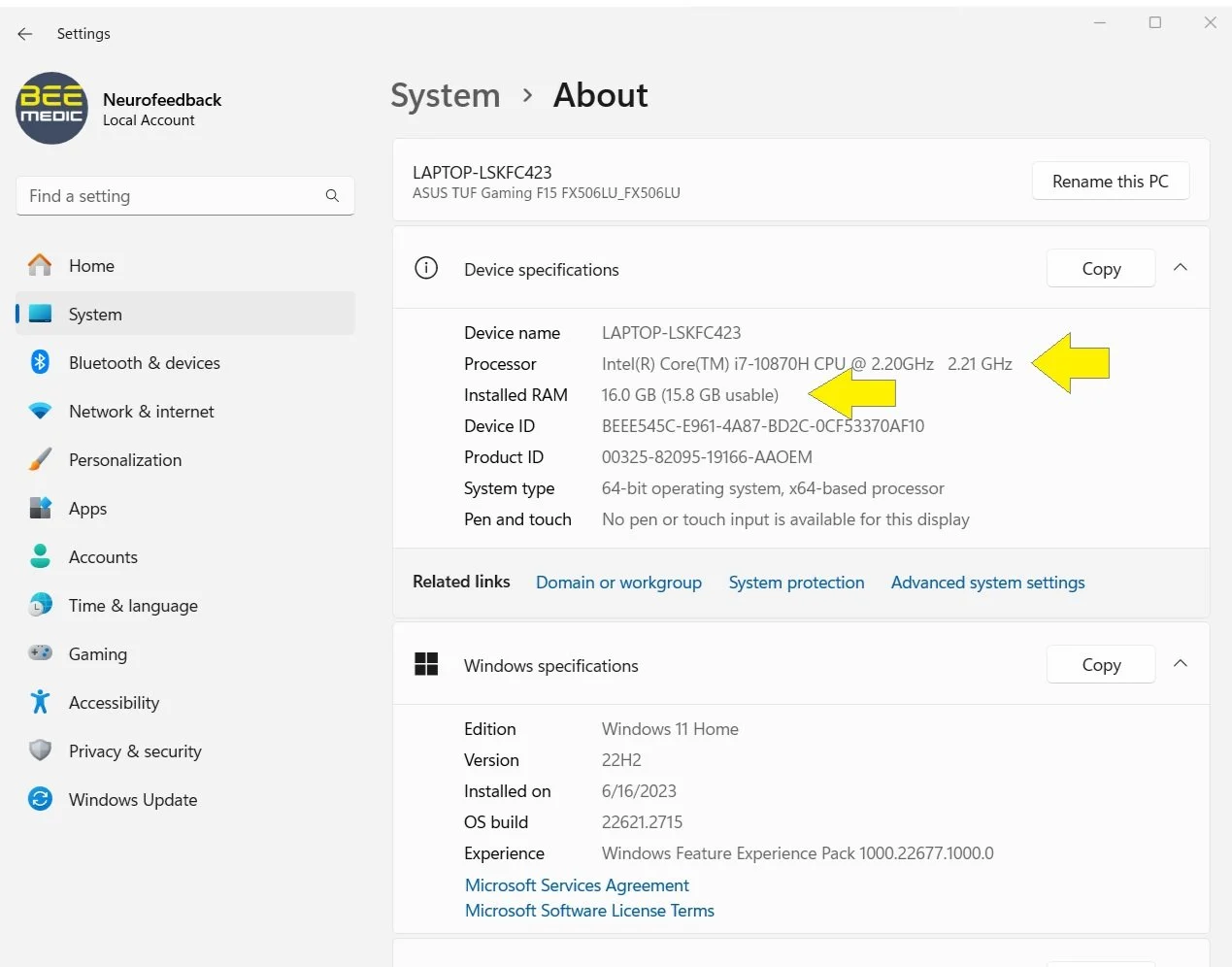Computer Specifications
Recommended Computer Specifications
Windows 10 or Windows 11
Intel Core i7 or greater
16GB RAM or greater
512GB M.2 PCle NVMe SSD or greater
NVIDIA GTX 1060 or greater
Recommended Monitor Specifications
Main Monitor 1080p resolution
Second Monitor with 1080p resolution AND an HDMI connection
Recommended Laptops
ASUS TUF Gaming F15 Gaming Laptop
Specs: 15.6” 144Hz FHD IPS-Type Display, Intel Core i7-11800H Processor, NVIDIA GeForce RTX 3060, 16GB DDR4 RAM, 1TB PCIe SSD, Wi-Fi 6, Windows 10 Home
DELL G15 5511 Gaming Laptop
Specs: 15.6-inch FHD 120Hz Display - Intel Core i7-11800H, 16GB DDR4 RAM, 512GB SSD, NVIDIA GeForce RTX 3060 6GB DDR6 RAM, Windows 11 Home
Recommended Game Controller
Logitech F310 wired gaming controller
Please Note: Xbox game controller does not work with the Somatic Vision Games in BEE Lab or Cygnet
Already have a laptop?
How to Check Computer Specifications
Check what processor and how much memory has:
Right Click the Windows Start Menu and click System:
Make sure that the processor is an i5 or greater and that the RAM is 16GB or more:
How to check what graphics card a computer has:
Right-click on the Windows start button and click Device Manager
It needs to have an NVIDIA GTX 1060 or greater.
How to check how big the hard drive is:
Click on the Windows File Explorer
Click on this PC
The recommended Hard Drive should be 512GB or more.
Click on the > icon in front of Display Adapters (to expand)